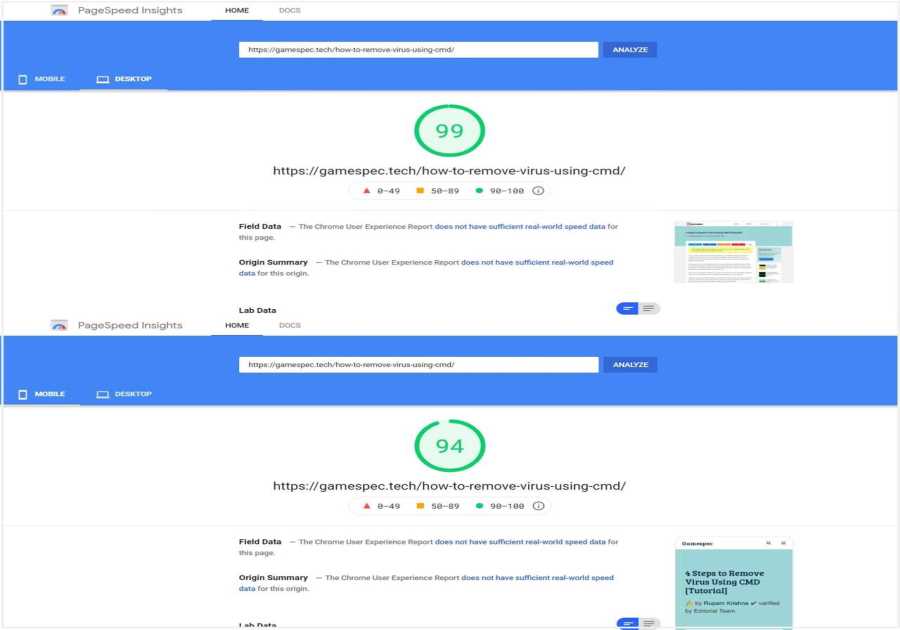W ondering if OptinMonster is worth it? Find out in this OptinMonster review.
Unless you’ve been living under a rock, you must’ve heard of a lead generation tool for bloggers called OptinMonster.
OptinMonster has been making waves in the industry because of its ability to convert visitors into subscribers and customers.
People have reported over 500% increase in their conversions and that’s just scratching the surface.
OptinMonster has powerful features like Exit-Intent and Yes/No popups, a drag and drop interface, and seamless integrations that can help you improve your conversions.
But is OptinMonster worth it? Does it truly live up to its hype?
In this OptinMonster review, we’re going to answer these questions and more.
Let’s get started!

Pros: Easy-to-Use Drag and Drop Popup BuilderOffers Various Campaign TypesOffers Campaign Triggers for Advanced TargetingRun Targeted CampaignsSeamless Integration with Other ApplicationsActionable InsightsHighly Responsive Support Team
OptinMonster is an easy-to-use lead generation tool that helps bloggers grow their email list.
It has amazing drag and drop builder that can help you build your optin campaigns in no time, without having to touch a single line of code.
You can also take advantage of their pre-built templates to create visually appealing popups quickly.
OptinMonster offers advanced level targeting that lets you show the right offer to the relevant people. This is guaranteed to boost your conversion rate.
Aside from building your email list, you can also use OptinMonster to reduce cart abandonment, increase sales, and much more.
Get OptinMonster Today!What is a Lead Generation Tool and Why Do You Need It?
A lead generation tool will help you achieve two main things:
Convert visitors into subscribers and leadsTurn one-time visitors into repeat visitors and customersThe best way to nurture leads and encourage them to return to your site is through email marketing campaigns. With email marketing, you can build loyal relationships with readers while promoting your blog posts or products you sell.
But first, you need to get your visitors’ email addresses.
That’s when a lead generation tool like OptinMonster comes in handy.
OptinMonster lets you create visually appealing email popups that help you turn visitors into email subscribers.
Contrary to popular belief, popups are more effective at engaging your audience than basic signup forms. Signup forms blend into the page and usually, they take longer to fill out.
On the other hand, a popup is attention-grabbing and only requires your visitors to type in their email address to sign up.
Now that you know what is a lead generation tool and why you need it, let’s talk about the various ways you can use OptinMonster.
5 Ways to Use OptinMonster for Your Blog
In this section, we’ll talk about the various ways OptinMonster can help your business.
It doesn’t matter if you’re a publisher on WordPress or running an eCommerce business. OptinMonster has got you covered on all fronts.
Let’s take a look at some examples.
1. Grow your Email List
If you’ve just started a blog and you’re still struggling to grow your email list, it’s probably because you aren’t using the right tool to engage your visitors.
OptinMonster lets you create awesome email popups that help you grow your email list fast!
With OptinMonster, you can display a popup at exactly the right time to grab visitors’ attention and encourage them to convert; this can be as they’re about to leave your site, after a certain amount of time, or when users visit a specific page, depending on how you set it up.
It also lets you target the right people so that you’re only showing the popup to people who are most interested.
For example, you can create a lead magnet like an ebook and show it to visitors through an email popup as they’re reading a relevant blog post on your site.

This is just one example of how you can use a popup to get more email subscribers.
You can also target visitors based on their location, behavior, and more.
2. Increase Your Pageviews
OptinMonster has this awesome feature called Yes/No campaigns. These campaigns can help you increase your pageviews by ten folds!
With the Yes/No campaign feature, you can redirect users to a different page of your blog.
Here’s an example of how it looks:

Pageviews have a direct impact on your blog SEO. Google has stated that you can get a boost in rankings when visitors spend more time on your blog.
And a carefully crafted Yes/No campaign can help you encourage visitors to read more of your other blog posts.
3. Boost Your Affiliate Income
You can also use OptinMonster to boost your affiliate income.
Top 6 Digital, used OptinMonster’s Exit-Intent popups to redirect visitors to affiliate offers related to the content they were reading. This helped them increase their affiliate revenue by a whopping 30%!
Here’s an example of the popup they used:
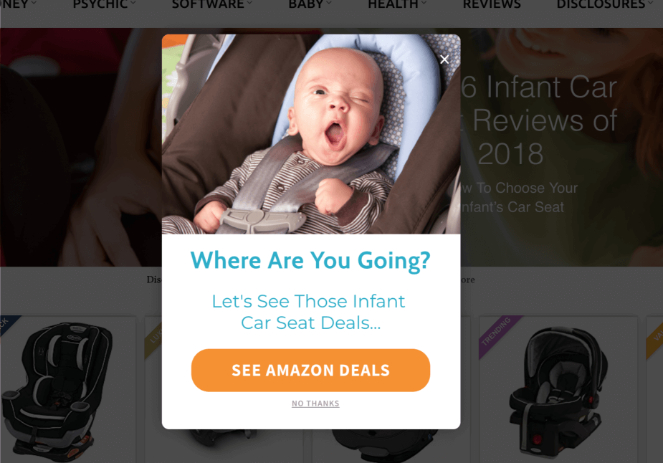
This method will send more views to your affiliate links which in turn will increase your affiliate income.
4. Prevent Site Abandonment
OptinMonster has this awesome feature called Exit-Intent popups. These popups only show up when the visitor is about to leave your blog.
This is an effective way to prevent visitors from leaving your blog by giving them an offer they can’t refuse.
With exit popups, you can track when a user is about to leave your site, and show them a targeted message at just the right time.

Many people will visit your blog and never return. But with OptinMonster’s Exit-Intent popups, you can turn abandoning visitors into subscribers, instead of losing them forever.
5. Reduce Cart Abandonment
If you have an online store, you can effectively reduce cart abandonments using OptinMonster Exit-Intent popups.
You can build popups that show up as your customer is about to leave your site without buying.
Offer a discount or a coupon in your popup and you’ll greatly increase your chances of making a sale.
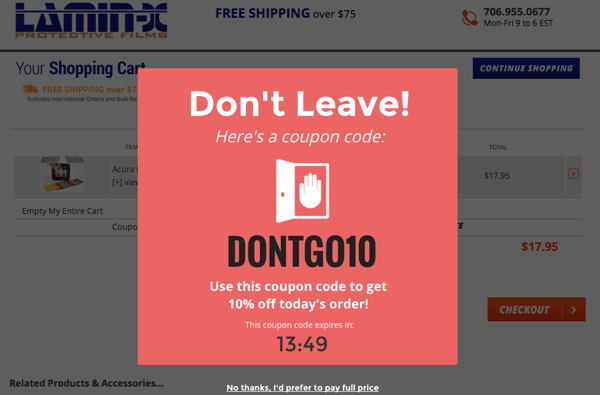
This isn’t the only way you can reduce cart abandonment. OptinMonster lets you target users based on the items they have in their cart, the number of items they have in their cart, and more.
OptinMonster Review: Pros and Cons
In this section of our OptinMonster review, we’ll discuss the pros and cons of this lead generation tool.
Let’s dive in.
OptinMonster Pros
1. Easy-to-Use Drag and Drop Popup Builder
OptinMonster makes it very easy to build popups with their drag and drop interface. In their own words, “with our popup builder, imagination is your only limit.”
Sounds pretty cool, huh? And truth be told, that’s exactly how it is. If you can imagine it, you can create it and the best part is that you don’t have to be tech-savvy to do it.
You can customize images, fonts, text, layouts, and everything and anything you can think of.
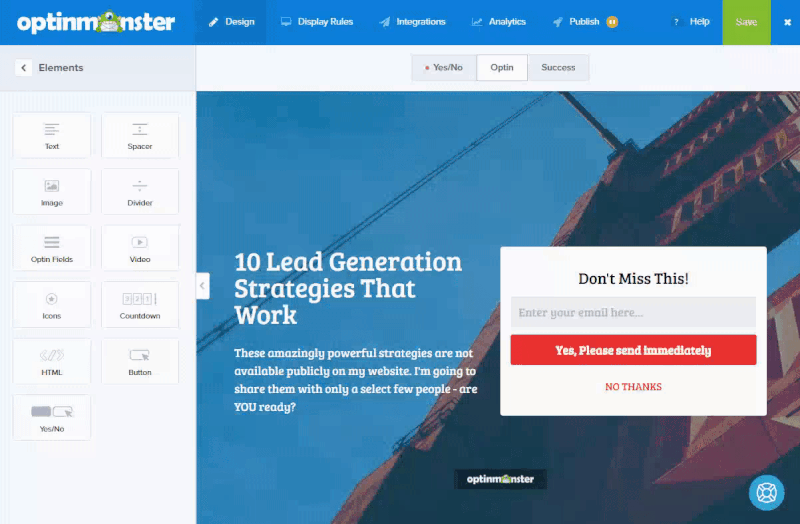
You can also choose from their pre-built templates to make life easier and create optin campaigns in no time.
The best part about these popups is that they’re all mobile optimized. This means that they will look just as good on mobile devices as they do on desktops.
And you won’t ever have to worry about these popups ruining your blog’s user experience on mobile.
Another feature worth mentioning here is MonsterEffects™. These effects help you grab more attention through their animations and sound effects.
Here is a look at MonsterEffects™ in action:

You can choose from 26 different effects to grab the attention of disengaged visitors and convert them into subscribers and customers.
2. Various Campaign Types
OptinMonster offers various campaign types that you can use to display attention-grabbing offers.
Some of the popular ones are:
Lightbox PopupsFull Screen Welcome MatSlide-In Scroll BoxFloating BarYou can check out the rest of the examples on OptinMonster’s features page.
We’ll briefly discuss these campaign types.
Lightbox Popups
Lightbox popups are a type of optin form that appears in front of the screen that you are viewing. When it appears, it dulls the background in order to stand out from the rest of the content.
Here is a typical example of a lightbox popup:
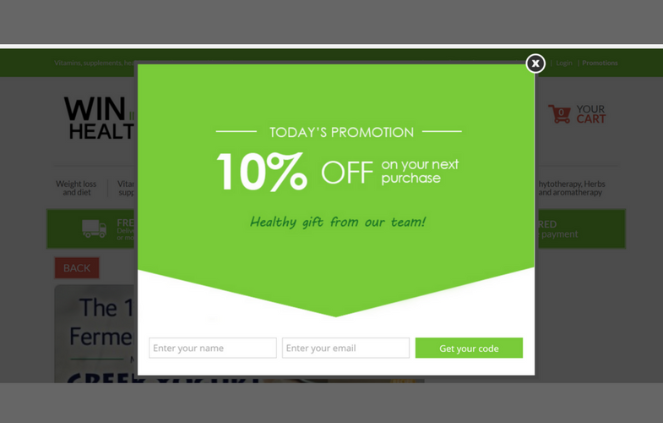
These are used to grow your email list, boost your social following, increase sales, and more.
Because the other content on the page fades into the background, users are more likely to convert.
Fullscreen Welcome Mat
A fullscreen welcome mat is a large, fullscreen optin form that blocks the entire page to grab your visitor’s attention.
It displays as soon as visitors land on your page which is a great way to get your message across to your visitors.
Here is what a typical fullscreen welcome mat looks like:
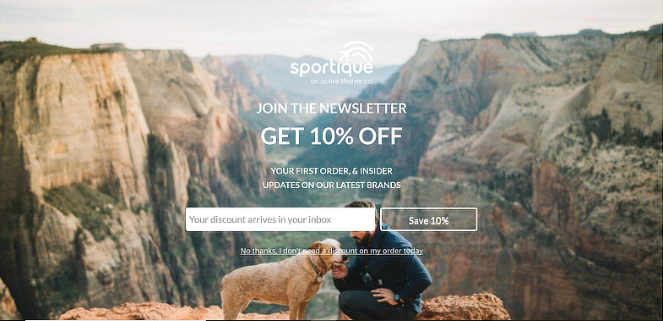
Slide-In Scroll Box
Slide-in scroll optins are the least intrusive kind of popups. They appear on the bottom right of the screen as the visitors start to scroll down your blog post.
They don’t take up too much space nor do they block the content. But they are very effective at visitors into customers.
They are great for highlighting related content or products, collecting feedback, and reducing cart abandonment.
Here is what they look like:
Floating Bar
A Floating bar is another subtle way to get your visitor’s attention. You can make them appear at the bottom or the top of your screen. These floating bars are sticky as they remain visible even as your visitors scroll down the page.
You can couple it up with countdown timers to highlight sales, showcase seasonal offers, and promote time-sensitive offers.
Here is an example:
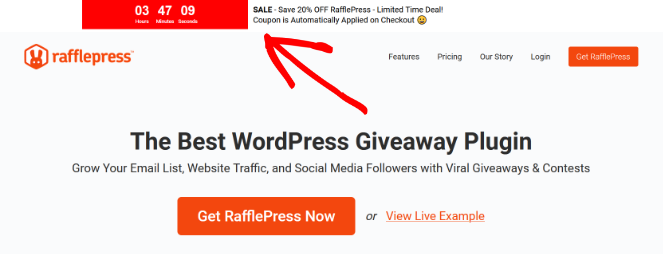
3. High-Converting Campaign Triggers
Maximizing conversions is all about showing the right message at the right time. And with OptinMonster’s campaign triggers, you can easily display targeted messages at exactly the right time.
Let’s briefly discuss some of OptinMonster’s powerful campaign triggers and how they work.
Exit-Intent® Technology
With exit-intent technology, OptinMonster is able to track the movements of website visitors, like in the example below, and display a targeted popup before they leave your site.
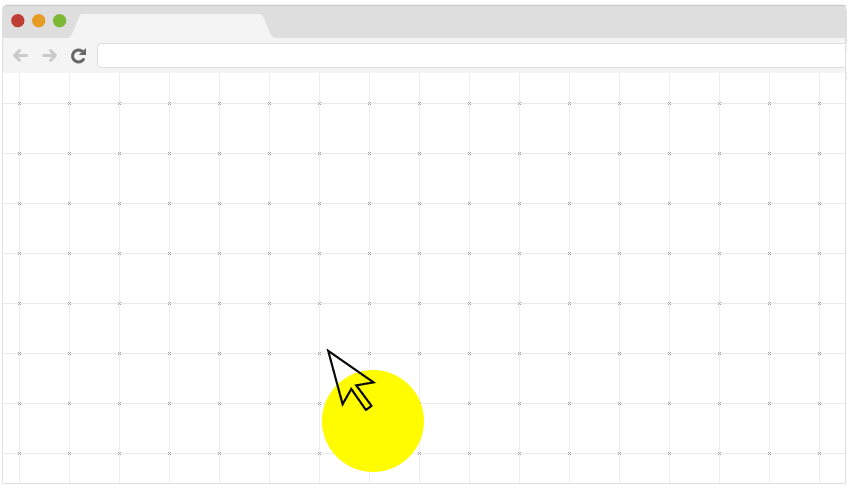
70% of the people that visit your website will leave and never return. But, with exit-intent technology, you can convert those visitors before you lose them forever.
Using exit-intent popups you can convert 53% of abandoning visitors or more!
Scroll Triggers
A scroll trigger popup appears when a visitor scrolls to a specific part of the page. Using OptinMonster you can set it up to appear when someone reaches a certain line of the page or simply when they hit the bottom of the page.
These popups are generally used for:
Providing a targeted call to action (CTA)Building an email listDirecting visitors to your contact pageIncreasing page viewsThese popups tend to work because if a visitor has shown interest in reading your content by scrolling through, then they are more likely to convert.
MonsterLinks™ 2-Step Optins
We were blown away by the creativity of MonsterLinks. The concept is very simple, if a visitor clicks on a certain text on the page they will be shown a popup with a relevant offer.
With MonsterLinks™ you can turn any link or image into a popup. The multi-step process converts your visitors into subscribers by using the Zeigarnik Effect. It’s a psychology principle that states that people are more likely to finish something if they’ve started it.
Here is an example of an eCommerce website using MonsterLinks™ to boost its conversions:
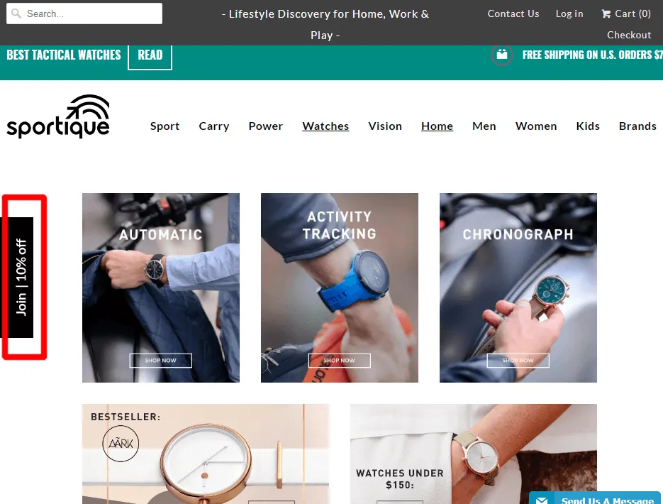
As soon as the visitor clicks on the link, this popup will appear.
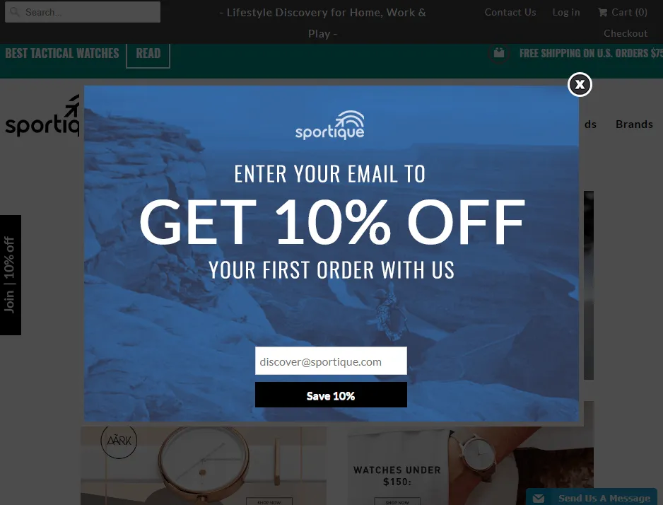
That’s pretty neat!
Timed Display Control
Timed display popups work the same way as the scroll trigger popups do but instead of scrolling, the popup appears after a certain amount of time spent on the page.
It’s a good way to make sure that you generate leads without annoying your visitors. Visitors are more likely to convert when they have shown interest by spending more time on your page.
InactivitySensor™
We all have the habit of having many tabs open in our browser when we are surfing the internet.
It’s the same for your website visitors; more often than not they will have many tabs open and this will make it hard for them to keep track of.
This increases the chances of users abandoning your blog if you don’t engage with them enough.
With the OptinMonster InactivitySensor you can re-engage your idle visitors and convert them into leads.
OptinMonster’s InactivitySensor detects if the visitor has remained idle long enough to show the popup.
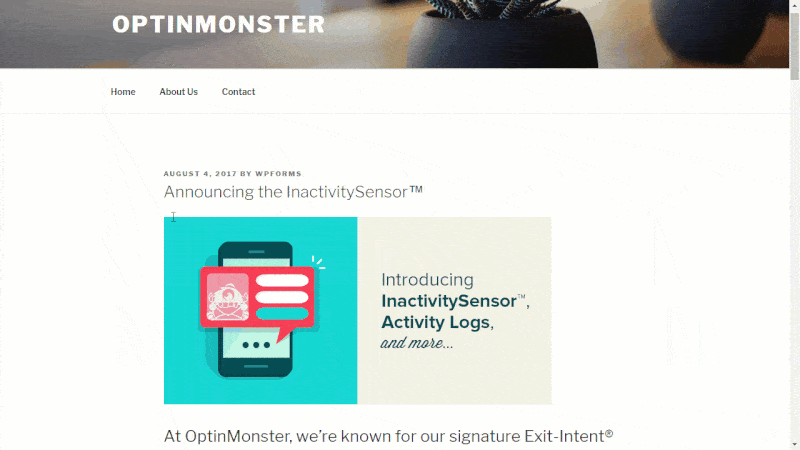
The InactivitySensor works on all devices so you don’t have to worry about it being not optimized. You should pair it with MonsterEffects so that it alerts the visitor when the popup shows up.
4. Targeted Campaigns
Another cool feature of OptinMonster is that it lets you create targeted campaigns based on the traffic source, page referrer, visitor’s location, and the devices of your visitors.
OptinMonster has the ability to detect where the visitor is coming from. For example, you can show a specific popup to a visitor who is coming in from search engines and a different popup to a visitor who is coming from social media.
It’s good for keeping track of channels that bring you the most leads so that you can focus more on those channels.
Apart from Referrer detection OptinMonster also lets you target visitors through:
Page-Level Targeting: You can customize your campaigns based on the blog page or a specific section of your website. For example, if a visitor is reading an article on the best WordPress plugins, you can show them a popup offer that is relevant to WordPress plugins. Onsite Retargeting®: Lets you show new promotions and offers to repeat visitors. Instead of annoying repeat visitors by showing them the same popup every time, you can keep them engaged. Device-Based Targeting: Customize your campaigns based on the device of the visitor. You can show different popups to visitors on desktop and mobile devices.Geo-Location Targeting: As the name implies, you can target visitors based on their geographical location. For example, you can translate your email popups for specific countries and regions.These are just a few of OptinMonster’s powerful targeted campaigns. With the number of targeted campaigns and triggers it has to offer, you can increase your conversions like crazy!
5. Seamless Integration with Other Applications
OptinMonster allows you to integrate with various applications and tools.
You can pair OptinMonster with your favorite email marketing services like:
Plus, OptinMonster isn’t only a WordPress plugin. It works with many different website and eCommerce platforms like Shopify, Bigcommerce, Blogger, and more.
6. Actionable Insights
OptinMonster shares all the necessary insights through its dashboard. You can view the real-time stats, monitor your A/B test results, and get other actionable insights you need to improve your lead generation strategy.
But what got our attention was the TruLead™ functionality. TruLead is an AI-powered lead verifier that validates the email address your visitors have entered into your optin forms.
It will only add the email address to your contact list if it checks out.
You can add rules like blocking ip addresses, locations, and certain characters. It also prevents spam by filtering out temporary email addresses and free email addresses.
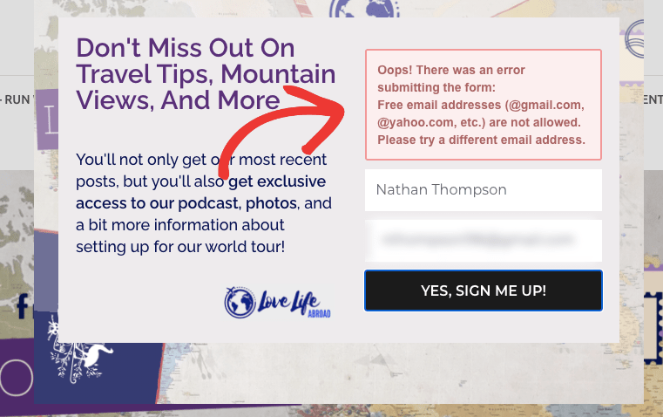
It also checks for spelling mistakes and auto-corrects them, so that it never affects your email deliverability in a bad way.
You can review the rejected leads for up to 30 days, after which those leads will be automatically removed.
That’s it for OptinMonster’s pros, now let’s take a look at the cons.
OptinMonster Cons
We really had to look hard into finding the cons of OptinMonster and to be honest we couldn’t find many.
We’ve discussed the single con we found below.
1. No Free Plans
The only complaint people have with OptinMonster is that it doesn’t have a free plan.
So, if you’re looking for a free lead generation tool, then OptinMonster isn’t the right choice for you.
But, when you compare its features with other lead generation tools like Thrive Leads, you’ll understand that it’s still the most powerful and affordable tool on the market.
OptinMonster Pricing and Support
OptinMonster has divided it’s pricing plans into four categories:
Basic Plan: Starts at $9/monthPlus Plan: Costs $19/monthPro Plan: Costs $29/monthGrowth Plan: Priced at $49/month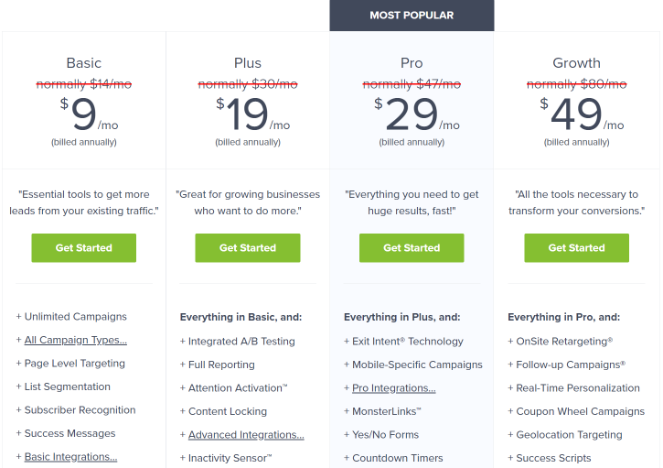
The OptinMonster Basic plan offers a single site license with basic features.
The Plus plan offers everything the basic plan offers but also includes features like content locking, inactivity sensor, and others.
The Pro plan is the most popular pricing plan, it has extra features like Exit-Intent technology, yes/no forms, MonsterLinks, and much more.
The Growth plan is more expensive but it makes up for it by offering features like OnSite Retargeting, follow-up campaigns, Geo-location targeting, and more.
You can check out the features each plan offers on their pricing page.
And as it should be expected from a premium tool, OptinMonster has a highly responsive support team.
You can easily create a ticket from your dashboard or from the support page on their website. They have their own in-house team of experts who will get back to you in no time.
You can also go through their documentation for extensive guides and tutorials on how to best use their product.
Verdict: Should You Use OptinMonster on Your Blog?
This question is a no-brainer. As you’ve seen the pros outweigh the cons by a huge margin and it shouldn’t be a surprise to anyone. The number of features OptinMonster has to offer along with its affordable pricing makes it the best lead generation tool on the market.
And to top it all off, OptinMonster has the best drag and drop builder on the market. This makes it very easy to use, you can design any type of campaigns you want without touching a single line of code.
OptinMonster is by far the best among lead generation tools in the market, a must-have for bloggers who are looking to improve their conversions.
Plus, OptinMonster isn’t only for bloggers. It’s also the perfect tool for online stores, B2B businesses, and any other type of business or marketer.
If you liked this OptinMonster review, then also check out our post on inspiring email popup examples.
And don’t forget to sign up to our email newsletter so you can get useful content like this sent right to your inbox!
By: faizanTitle: OptinMonster Review for Bloggers: The Best Lead Generation Tool?
Sourced From: Original article available: www.blogtyrant.com/optinmonster-review/
Published Date: 2021 01 27